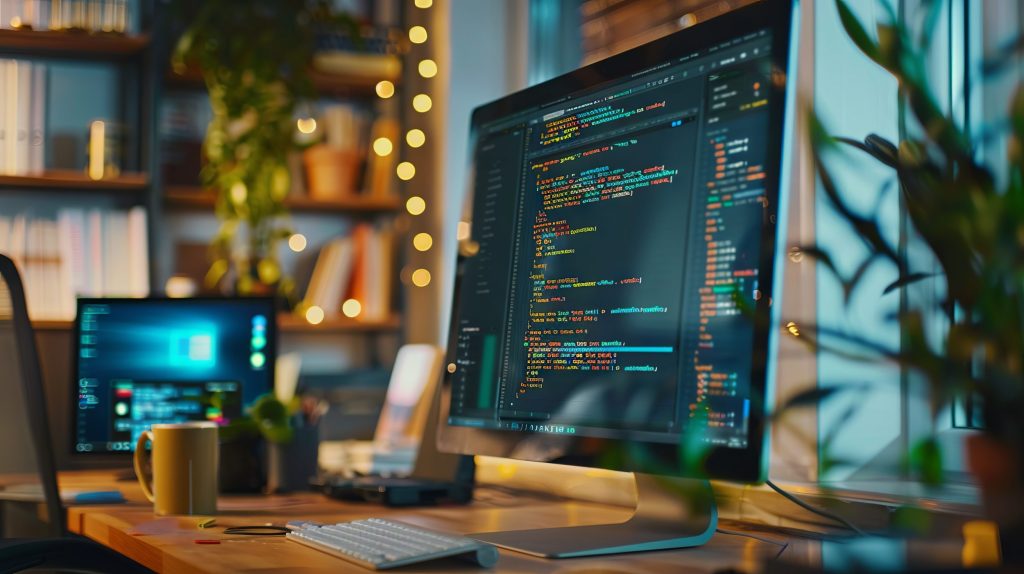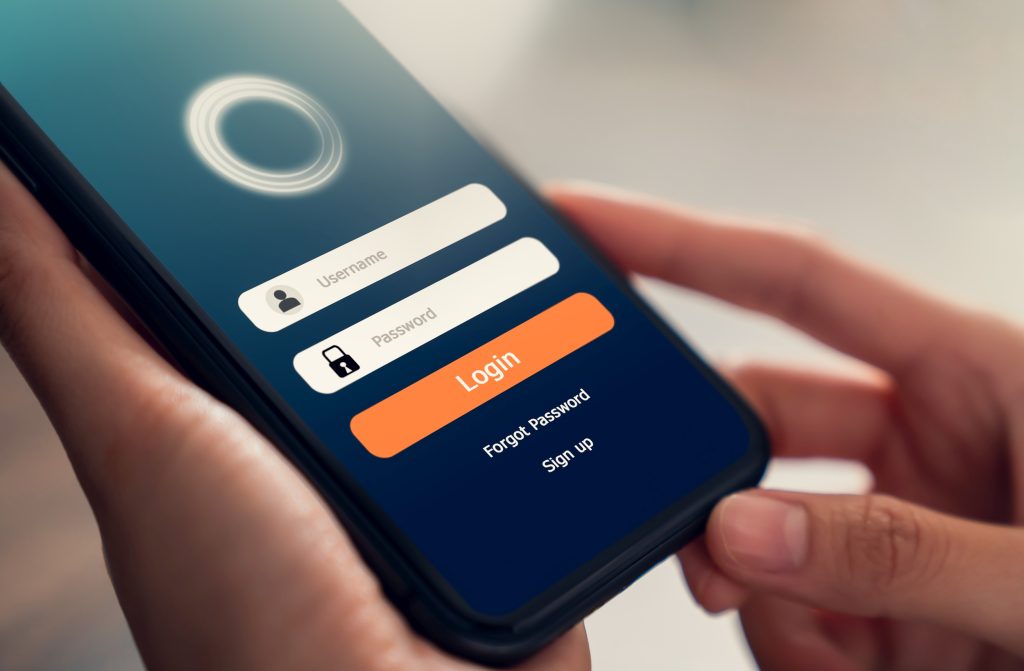BeautifulSoupとは?Pythonライブラリの基本とその使い方を解説

目次
BeautifulSoupとは?Pythonライブラリの基本とその使い方を解説
BeautifulSoupはPythonで利用できるHTMLおよびXMLパーサで、簡単にウェブページのデータを抽出することができます。
ウェブスクレイピングの初心者から上級者まで、多くのユーザーに愛用されています。
BeautifulSoupの概要と主な特徴
BeautifulSoupは、ウェブページのHTMLやXMLからデータを抽出するためのライブラリです。
シンプルなインターフェースと強力な機能を持ち、特にHTMLの構造が複雑な場合でも容易にデータを取得できます。
例えば、次のようにしてBeautifulSoupを利用してHTMLを解析します。
from bs4 import BeautifulSoup html_doc = """ <html><head><title>The Dormouse's story</title></head> <body> <p class="title"><b>The Dormouse's story</b></p> <p class="story">Once upon a time there were three little sisters; and their names were <a href="http://example.com/elsie" class="sister" id="link1">Elsie</a>, <a href="http://example.com/lacie" class="sister" id="link2">Lacie</a> and <a href="http://example.com/tillie" class="sister" id="link3">Tillie</a>; and they lived at the bottom of a well.</p> <p class="story">...</p> </body> </html> """ soup = BeautifulSoup(html_doc, 'html.parser') print(soup.prettify())
このコードは、HTML文書を解析し、美しく整形された形で表示します。
BeautifulSoupのインストール方法と必要なライブラリ
BeautifulSoupを利用するには、まずPythonがインストールされていることを確認し、次にBeautifulSoupおよび依存ライブラリであるlxmlまたはhtml.parserをインストールします。
以下はインストール手順です。
pip install beautifulsoup4 pip install lxml
インストールが完了したら、次のようにしてライブラリをインポートします。
from bs4 import BeautifulSoup
import requests
response = requests.get('http://example.com')
soup = BeautifulSoup(response.content, 'html.parser')
BeautifulSoupを使った基本的なHTML解析方法
基本的なHTML解析は、BeautifulSoupオブジェクトを生成し、タグや属性を使って特定の要素を検索することから始まります。
以下に基本的な解析方法の例を示します。
# タイトルを取得する
title = soup.title
print(title.string)
# 最初の<p>タグを取得する
first_paragraph = soup.find('p')
print(first_paragraph)
# 全ての<a>タグを取得する
all_links = soup.find_all('a')
for link in all_links:
print(link.get('href'))
BeautifulSoupの主要な機能とその利用例
BeautifulSoupは多くの強力な機能を持っています。
例えば、次のようにして特定のクラスやIDを持つ要素を簡単に取得できます。
# 特定のクラスを持つ要素を取得する
class_element = soup.find_all('p', class_='story')
print(class_element)
# 特定のIDを持つ要素を取得する
id_element = soup.find(id='link1')
print(id_element)
BeautifulSoupを使う際の注意点とベストプラクティス
BeautifulSoupを使う際には、HTMLの構造が変わりやすいことに注意し、柔軟に対応できるコードを書くことが重要です。
また、スクレイピングを行う際には、対象のサイトの利用規約を確認し、負荷をかけすぎないようにすることが大切です。
# 適切な間隔を空けてリクエストを送る
import time
urls = ['http://example.com/page1', 'http://example.com/page2']
for url in urls:
response = requests.get(url)
soup = BeautifulSoup(response.content, 'html.parser')
# データの解析処理
time.sleep(1) # 1秒間隔を空ける
これで、BeautifulSoupを使う際の基本的な知識と注意点について学ぶことができました。
次に、BeautifulSoupの使い方について詳しく見ていきましょう。
BeautifulSoupの使い方:基本操作から応用テクニックまで詳しく紹介
BeautifulSoupは非常に柔軟で強力なHTMLパーサであり、初心者から上級者まで幅広く利用されています。
基本操作をマスターすることで、応用的な使い方もスムーズに理解できるようになります。
基本的な使い方:HTMLのパースと要素の抽出
BeautifulSoupを使ってHTMLをパースし、特定の要素を抽出する基本的な方法を紹介します。
以下は、HTML文書をパースして特定のタグやクラスを抽出する例です。
from bs4 import BeautifulSoup
import requests
# サンプルHTML文書
html_doc = """
<html><head><title>Example Page</title></head>
<body>
<p class="content">This is an example paragraph.</p>
<p class="content">Another example paragraph.</p>
<a href="http://example.com/page1" class="link">Link 1</a>
<a href="http://example.com/page2" class="link">Link 2</a>
</body>
</html>
"""
# BeautifulSoupでHTMLをパース
soup = BeautifulSoup(html_doc, 'html.parser')
# タイトルを抽出
title = soup.title.string
print(f"Title: {title}")
# クラスが "content" の全ての<p>タグを抽出
paragraphs = soup.find_all('p', class_='content')
for p in paragraphs:
print(p.string)
# 全ての<a>タグのリンクを抽出
links = soup.find_all('a')
for link in links:
print(link.get('href'))
このコードでは、HTML文書をパースしてタイトルや特定のクラスを持つ要素、全てのリンクを抽出しています。
CSSセレクタを使った効率的な要素の抽出方法
CSSセレクタを使うと、要素の抽出がさらに効率的になります。
BeautifulSoupでは `select` メソッドを使用してCSSセレクタを利用することができます。
# CSSセレクタを使って要素を抽出
title = soup.select_one('title').string
print(f"Title: {title}")
# クラスが "content" の全ての<p>タグを抽出
paragraphs = soup.select('p.content')
for p in paragraphs:
print(p.string)
# 全てのリンクを抽出
links = soup.select('a')
for link in links:
print(link['href'])
CSSセレクタを使うことで、複雑な条件の要素も簡単に抽出できます。
ネストした要素の扱い方と具体的な例
ネストした要素を扱う場合、BeautifulSoupは非常に便利です。
例えば、特定の親要素の下にある子要素を抽出する方法を見てみましょう。
# 特定の親要素内の子要素を抽出
parent_div = soup.find('div', class_='parent')
children = parent_div.find_all('p')
for child in children:
print(child.string)
このコードは、親要素の中にある全ての子要素を抽出する例です。
ネストが深い場合でも、簡単に特定の要素を見つけることができます。
BeautifulSoupと他のライブラリの組み合わせによる強力な解析
BeautifulSoupは、他のライブラリと組み合わせることでさらに強力な解析が可能です。
例えば、Pandasと組み合わせてスクレイピングしたデータをデータフレームに変換することができます。
import pandas as pd
# BeautifulSoupで抽出したデータをPandasデータフレームに変換
data = []
rows = soup.find_all('tr')
for row in rows:
cells = row.find_all('td')
data.append([cell.text for cell in cells])
df = pd.DataFrame(data, columns=['Column1', 'Column2', 'Column3'])
print(df)
この例では、HTMLテーブルをスクレイピングしてPandasデータフレームに変換しています。
エラーハンドリングとデバッグの方法
ウェブスクレイピング中にエラーが発生することは珍しくありません。
BeautifulSoupを使う際のエラーハンドリングの方法を紹介します。
try:
response = requests.get('http://example.com')
response.raise_for_status()
soup = BeautifulSoup(response.content, 'html.parser')
except requests.exceptions.RequestException as e:
print(f"Request error: {e}")
except Exception as e:
print(f"An error occurred: {e}")
このコードは、リクエストのエラーやその他のエラーをキャッチし、適切に処理する例です。
BeautifulSoupを使ってブログ記事の情報を絞り込む方法とその活用例
BeautifulSoupを使ってブログ記事の特定の情報を抽出し、必要なデータだけを絞り込む方法は非常に便利です。
例えば、特定のカテゴリの投稿や、特定のタグが付けられた記事のみを抽出することができます。
ブログ記事の情報を抽出するための準備
まず、スクレイピングするブログの構造を理解し、どの情報を抽出するかを決定します。
以下は、ブログのHTML構造から特定の情報を抽出する例です。
from bs4 import BeautifulSoup
import requests
# ブログページのURL
url = 'http://exampleblog.com'
response = requests.get(url)
soup = BeautifulSoup(response.content, 'html.parser')
# 記事タイトルとリンクを抽出
articles = soup.find_all('div', class_='post')
for article in articles:
title = article.find('h2', class_='title').text
link = article.find('a')['href']
print(f"Title: {title}, Link: {link}")
このコードは、指定されたブログのURLから全ての投稿のタイトルとリンクを抽出する例です。
特定の情報を絞り込むためのフィルタリングテクニック
BeautifulSoupを使って特定の条件で情報をフィルタリングすることも可能です。
例えば、特定のタグが付けられた記事のみを抽出する場合は以下のようにします。
# 特定のタグが付けられた記事を抽出
tag = 'Python'
tagged_articles = soup.find_all('a', class_='tag', string=tag)
for article in tagged_articles:
parent = article.find_parent('div', class_='post')
title = parent.find('h2', class_='title').text
link = parent.find('a')['href']
print(f"Title: {title}, Link: {link}")
この例では、’Python’タグが付けられた記事のみを抽出しています。
BeautifulSoupで取得したデータの保存と活用方法
取得したデータは、CSVファイルやデータベースに保存することができます。
以下にCSVファイルに保存する例を示します。
import csv
# データをCSVファイルに保存
with open('blog_articles.csv', 'w', newline='', encoding='utf-8') as csvfile:
fieldnames = ['Title', 'Link']
writer = csv.DictWriter(csvfile, fieldnames=fieldnames)
writer.writeheader()
for article in articles:
title = article.find('h2', class_='title').text
link = article.find('a')['href']
writer.writerow({'Title': title, 'Link': link})
このコードは、抽出した記事タイトルとリンクをCSVファイルに保存する例です。
実際のブログサイトからの情報抽出例
実際のブログサイトから情報を抽出する場合の具体的な例を示します。
以下は、特定のブログサイトから最新記事を取得するコードです。
# 最新記事を取得
latest_articles = soup.find_all('div', class_='post', limit=5)
for article in latest_articles:
title = article.find('h2', class_='title').text
link = article.find('a')['href']
print(f"Latest Article - Title: {title}, Link: {link}")
このコードは、最新の5つの記事を抽出して表示します。
BeautifulSoupを使ったデータの可視化と分析
BeautifulSoupで取得したデータは、可視化や分析に利用できます。
例えば、MatplotlibやSeabornを使ってデータを可視化することができます。
import matplotlib.pyplot as plt
# タグごとの記事数をプロット
tags = [tag.text for tag in soup.find_all('a', class_='tag')]
tag_counts = {tag: tags.count(tag) for tag in set(tags)}
plt.bar(tag_counts.keys(), tag_counts.values())
plt.xlabel('Tags')
plt.ylabel('Number of Articles')
plt.title('Number of Articles by Tag')
plt.show()
このコードは、各タグごとの記事数を棒グラフで可視化する例です。
BeautifulSoupでニュースサイトの記事タイトルを自動取得する方法
ニュースサイトから記事タイトルを自動で取得することは、最新情報の収集やデータ解析に非常に役立ちます。
BeautifulSoupを使うことで、ニュースサイトのHTML構造を解析し、簡単に記事タイトルを抽出できます。
ニュースサイトのHTML構造の解析方法
まず、スクレイピングを行うニュースサイトのHTML構造を解析する必要があります。
これは、ブラウザの開発者ツールを使用して、記事タイトルがどのタグやクラスに含まれているかを確認することから始めます。
import requests
from bs4 import BeautifulSoup
# ニュースサイトのURL
url = 'http://examplenews.com'
response = requests.get(url)
soup = BeautifulSoup(response.content, 'html.parser')
# 記事タイトルのタグとクラスを解析
titles = soup.find_all('h2', class_='article-title')
for title in titles:
print(title.text)
このコードは、指定されたニュースサイトのURLから全ての記事タイトルを抽出するための基本的な解析方法です。
BeautifulSoupを使った記事タイトルの取得手順
ニュースサイトから記事タイトルを取得する手順を具体的に見ていきましょう。
以下の例では、記事タイトルとそのリンクを抽出します。
# 記事タイトルとリンクを抽出
articles = soup.find_all('div', class_='article')
for article in articles:
title = article.find('h2', class_='article-title').text
link = article.find('a')['href']
print(f"Title: {title}, Link: {link}")
このコードでは、ニュース記事のタイトルと対応するリンクを抽出し、それぞれを表示しています。
取得したデータの整形と保存方法
抽出したデータを整形し、CSVファイルに保存することで、後からのデータ解析や利用が容易になります。
import csv
# データをCSVファイルに保存
with open('news_articles.csv', 'w', newline='', encoding='utf-8') as csvfile:
fieldnames = ['Title', 'Link']
writer = csv.DictWriter(csvfile, fieldnames=fieldnames)
writer.writeheader()
for article in articles:
title = article.find('h2', class_='article-title').text
link = article.find('a')['href']
writer.writerow({'Title': title, 'Link': link})
このコードは、抽出した記事タイトルとリンクをCSVファイルに保存する例です。
ニュースサイトからのデータ取得の自動化スクリプト
定期的にニュースサイトからデータを取得するための自動化スクリプトを作成することも可能です。
例えば、毎日特定の時間にスクリプトを実行するように設定することができます。
import schedule
import time
def fetch_news():
response = requests.get(url)
soup = BeautifulSoup(response.content, 'html.parser')
articles = soup.find_all('div', class_='article')
with open('news_articles.csv', 'a', newline='', encoding='utf-8') as csvfile:
writer = csv.DictWriter(csvfile, fieldnames=['Title', 'Link'])
for article in articles:
title = article.find('h2', class_='article-title').text
link = article.find('a')['href']
writer.writerow({'Title': title, 'Link': link})
print("Fetched and saved latest news articles")
# スケジュール設定
schedule.every().day.at("10:00").do(fetch_news)
while True:
schedule.run_pending()
time.sleep(1)
このコードは、毎日指定された時間にニュース記事を取得してCSVファイルに保存する自動化スクリプトの例です。
BeautifulSoupを使った定期的なデータ更新の方法
定期的なデータ更新を行うために、BeautifulSoupとスケジューリングライブラリを組み合わせることができます。
上記のスクリプトを使用して、定期的にニュースデータを更新することで、常に最新の情報を保持することが可能です。
# 定期的にデータを更新するスクリプト
def update_news():
fetch_news() # 先ほど定義したfetch_news関数を呼び出し
# 毎日指定の時間に更新
schedule.every().day.at("10:00").do(update_news)
while True:
schedule.run_pending()
time.sleep(1)
このコードは、ニュースサイトのデータを毎日定期的に更新する方法の例です。
スケジュールされたタスクを実行することで、最新のニュースデータを自動的に取得し、ファイルに保存します。
PythonとBeautifulSoupを使ったWebスクレイピングで記事本文を抽出する方法
PythonとBeautifulSoupを使ってWebスクレイピングを行い、ウェブページから記事本文を抽出する方法について解説します。
スクレイピングは、データ収集や分析に役立ちますが、適切なエチケットと法的考慮が必要です。
Webスクレイピングの基本と倫理
Webスクレイピングは、ウェブサイトからデータを抽出する手法です。
まず、スクレイピングを行う前に、対象サイトの利用規約を確認し、APIの有無やアクセス頻度の制限を遵守することが重要です。
import requests
from bs4 import BeautifulSoup
url = 'http://example.com/article'
response = requests.get(url)
if response.status_code == 200:
soup = BeautifulSoup(response.content, 'html.parser')
else:
print("Failed to retrieve the webpage")
このコードは、指定されたURLからHTMLコンテンツを取得し、BeautifulSoupでパースする基本的な例です。
BeautifulSoupを使った記事本文の抽出手順
次に、記事本文を抽出する方法を見ていきます。
記事本文は一般的に特定のタグやクラスに含まれているため、それらを指定して抽出します。
# 記事本文の抽出
article_body = soup.find('div', class_='article-content')
if article_body:
paragraphs = article_body.find_all('p')
article_text = "\n".join([p.get_text() for p in paragraphs])
print(article_text)
else:
print("Article body not found")
このコードは、`div`タグに含まれる記事本文を抽出し、段落ごとにテキストを取得する例です。
記事本文の整形と保存方法
抽出した記事本文を整形し、テキストファイルに保存することで、後からのデータ解析や利用が容易になります。
# テキストファイルに保存
with open('article_text.txt', 'w', encoding='utf-8') as file:
file.write(article_text)
このコードは、抽出した記事本文をテキストファイルに保存する例です。
スクレイピングしたデータの活用方法と応用例
取得したデータは、自然言語処理(NLP)やデータ解析に利用することができます。
例えば、記事本文の要約を生成したり、感情分析を行ったりすることが可能です。
# NLPライブラリを使って要約生成
from gensim.summarization import summarize
summary = summarize(article_text, ratio=0.1)
print("Summary:")
print(summary)
このコードは、Gensimライブラリを使って記事本文の要約を生成する例です。
エラーハンドリングと対策
スクレイピング中にエラーが発生することは珍しくありません。
エラーハンドリングの方法を適切に実装することで、スクリプトの安定性を向上させることができます。
try:
response = requests.get(url)
response.raise_for_status() # ステータスコードが200以外の場合に例外を発生させる
soup = BeautifulSoup(response.content, 'html.parser')
article_body = soup.find('div', class_='article-content')
if article_body:
paragraphs = article_body.find_all('p')
article_text = "\n".join([p.get_text() for p in paragraphs])
with open('article_text.txt', 'w', encoding='utf-8') as file:
file.write(article_text)
else:
print("Article body not found")
except requests.exceptions.RequestException as e:
print(f"Request error: {e}")
except Exception as e:
print(f"An error occurred: {e}")
このコードは、リクエストエラーやその他のエラーをキャッチし、適切に処理する方法の例です。
BeautifulSoupでブログ記事の情報を取得する手順とポイント
BeautifulSoupを使ってブログ記事の情報を取得する方法は、ブログ管理やデータ分析に非常に有用です。
具体的な手順とポイントを理解することで、効率的に必要なデータを抽出できます。
BeautifulSoupの基本操作とブログ記事の解析
BeautifulSoupの基本操作をマスターすることが、ブログ記事の情報を効率的に取得するための第一歩です。
以下に、BeautifulSoupを使ってブログ記事を解析する基本的な例を示します。
from bs4 import BeautifulSoup
import requests
# ブログのURL
url = 'http://exampleblog.com'
response = requests.get(url)
soup = BeautifulSoup(response.content, 'html.parser')
# 記事タイトルとリンクを抽出
articles = soup.find_all('div', class_='post')
for article in articles:
title = article.find('h2', class_='title').text
link = article.find('a')['href']
print(f"Title: {title}, Link: {link}")
このコードでは、ブログのURLから記事のタイトルとリンクを抽出しています。
ブログ記事のメタデータの取得方法
ブログ記事には、公開日や著者、カテゴリなどのメタデータが含まれていることが多いです。
これらの情報を取得する方法を紹介します。
# 記事のメタデータを抽出
for article in articles:
title = article.find('h2', class_='title').text
link = article.find('a')['href']
date = article.find('span', class_='date').text
author = article.find('span', class_='author').text
print(f"Title: {title}, Link: {link}, Date: {date}, Author: {author}")
このコードは、記事タイトルに加えて、公開日と著者名も抽出する例です。
記事本文の抽出と要約生成
記事本文を抽出し、要約を生成することで、長い記事も効率的に把握することができます。
以下に、その方法を示します。
# 記事本文を抽出
for article in articles:
link = article.find('a')['href']
article_response = requests.get(link)
article_soup = BeautifulSoup(article_response.content, 'html.parser')
body = article_soup.find('div', class_='post-body').text
print(f"Body: {body[:200]}...") # 先頭200文字を表示
# 要約を生成
from gensim.summarization import summarize
summary = summarize(body, ratio=0.1)
print(f"Summary: {summary}")
このコードでは、記事のリンク先から本文を抽出し、要約を生成しています。
BeautifulSoupを使った画像データの取得方法
ブログ記事に含まれる画像も重要なデータの一つです。
BeautifulSoupを使って画像データを取得する方法を示します。
# 記事の画像を抽出
for article in articles:
images = article.find_all('img')
for img in images:
img_url = img['src']
print(f"Image URL: {img_url}")
このコードは、記事に含まれる全ての画像URLを抽出する例です。
取得したデータの保存と活用例
取得したデータを効率的に保存し、後で活用するための方法を紹介します。
CSVファイルやデータベースに保存することで、データ管理が容易になります。
import csv
# データをCSVファイルに保存
with open('blog_data.csv', 'w', newline='', encoding='utf-8') as csvfile:
fieldnames = ['Title', 'Link', 'Date', 'Author', 'Body']
writer = csv.DictWriter(csvfile, fieldnames=fieldnames)
writer.writeheader()
for article in articles:
title = article.find('h2', class_='title').text
link = article.find('a')['href']
date = article.find('span', class_='date').text
author = article.find('span', class_='author').text
article_response = requests.get(link)
article_soup = BeautifulSoup(article_response.content, 'html.parser')
body = article_soup.find('div', class_='post-body').text
writer.writerow({'Title': title, 'Link': link, 'Date': date, 'Author': author, 'Body': body})
このコードは、抽出したブログ記事のデータをCSVファイルに保存する例です。